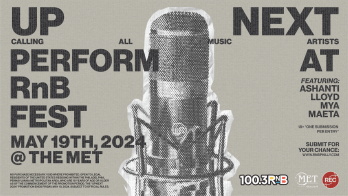So the Android Marketplace’s 300,000 apps may not be as expansive as Apple’s half million app pool. But quality is at times more important than quantity and Android over the last few years has put out some quality applications. Here are 8 apps (in no particular order) I found really useful for 2011. I turned my HTC EVO 4G into a lab rat and tested all of these out myself, so I know they’re good.
1. Entertainment App
IMDb – Whether you’re a movie buff or not, we all like to know who’s in what movie and when what stars played in a particular movie. This app, a mobile version of the website gives all the detail that you would find on your computer for just about any movie ever made. Ever get into an argument about who starred in your favorite film? Want to know what other movies a favorite actor of yours starred in? Answer your questions and win the debates with the IMDb app.
2. Fun and Games
Words with Friends – How many times have you actually sat down to a long grueling game of Scrabble with your old Aunt Mabel? Probably not too many. But the Words with Friends app has added a whole new perspective to the game. It’s convenient because it allows two players to play anywhere in the world. There’s no time limit between plays, so it allows people with busy schedules to participate. Games can get pretty intense between players as trash talk is sure to fly once a game between you and a friend get going. If nothing more, it’s a refreshing change from Angry Birds.
3 Utility
Green Power Free – It was difficult to pick one app that was the most useful to Android users. There are many apps that make life with a Droid easier. But Green Power helps greatly a common problem in the droid world; battery life. Getting a long charge is something Droid users have just accepted as a fantasy once they purchased their new phones. But Green Power increases the length of your charge by shutting down your phone’s mobile network when it’s power saved (when you hit the power button to kill the screen). That means your phone isn’t using battery power on its internet functions while you’re not using the phone. Therefore apps cannot successfully run either. Many people like to download ‘app killers’ that shut down apps while the phone is off. Little do they know, app killers also use battery life. This app has settings that allow you to block different mobile networks as well. Kill two birds with one stone and download Green Power Free.
4. Music
Shazam – This was by far the most popular music app among people I asked and is always effective when I use it. This app listens to whatever song is playing by the phone and tells you the name of the song, the artist and most times the album that it comes from. We all have trouble figuring out what the name of a certain song is that we hear someplace. But it’s annoying when you can’t find the info behind the track. Shazam is perfect for solving your music title riddles.
5. Books/Reading
Kindle—Books are so outdated these days. But that CERTAINLY doesn’t mean reading is. While many of us find it hard to fit a Kindle device into our budgets, Android makes it easy offering the Kindle app which conveniently does the job of said Kindle, for FREE! In case you’re unfamiliar, the Kindle app allows you to purchase and read books right from your phone. You can also subscribe to newspapers and magazines as well for your reading pleasure. Take thousands of books wherever you go with the Kindle app.
6. Social Media
Tweetcaster—Being that there are TONS of Twitter apps out there that generally do the same thing, it was tough to separate one from the pack. But one did stand alone as the app I felt best suited the ultimate tweeter. Tweetcaster does all the things a Twitter app should do like update your Timeline, notify you of your mentions and direct messages and of course allow you to tweet. But Tweetcaster was the most complete app I found as it gives you options other apps don’t. For instance it offers a comprehensive search function, quick-follow button and my favorite, the retweet with comment option for replies. Moreover, you can customize the look of your timeline and adjust just about any other setting you like.
7. Keyboard
GO Keyboard—Whether you realize it or not, your keyboard is the most used component of your phone. Just think about how many text messages, tweets and Facebook updates you make from your phone every day. So it’s important to be comfortable with whatever keyboard you use. While the stock keyboard for Droids isn’t bad, GO Keyboard is AWESOME. Customization plays a big role in this app. It even allows you to place a picture in the background of the keyboard. How cool is that? My favorite part was the addition of the swipe style of typing that was integrated with the normal keyboard. So you can actually use both within the same text box seamlessly.
8. Ringtones and Wallpapers
Zedge—Most factory ringtones and wallpapers suck. There are a plethora of apps out there to supplement either need. But few do both. Zedge is one of those apps. It has an enormous library of both ringtones and wallpapers ranging from sports to movie posters to funny pictures. It saves all of your downloads in a section just in case you want to go back and see what you’ve got. While not everything is on here, it offers a pretty broad choice of stuff to make your phone sound and look good.
words by: @SirDizzle7
Related Links:
Kobe 7 System Supreme Cheetah’s Said To Release Christmas Day
Last Minute Shopper Series: Gamer Edition
Christmas Gift: Wooden Bow Tie Collection Via Good Wood
A Christmas List For Sneaker Heads!