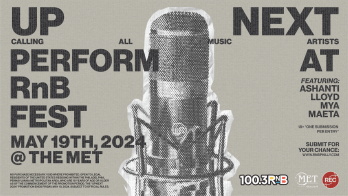Source: Justin Sullivan / Getty
Losing your phone can be a tough thing to deal with. Especially in a world where everyone basically lives on their phone or is always connected. But all is not lost (other than your phone).
Here are some steps you can take if you’ve lost your phone or believe it to be stolen, and hopefully get it back.
Before Losing Your Phone:
- Make sure to backup your content. This includes pictures, contacts, videos, etc. to some sort of cloud service or email provider. With your content backed up, you can feel more secure in knowing it’s not gone forever.
- Sign up for security or tracking apps such as LookOut (Android) or Find My iPhone. Other apps include Cerberus (remotely tracks your device), SwanSong (emails the GPS location) or AirDroid (remotely locks phone and takes photos of those who unsuccessfully tries to unlock the device). Services like these can greatly increase the likelihood of you getting back your device.
- Set up a lock screen security on you device. This your first line of defense against someone gaining access to information on you device. Some devices even include fingerprint or facial recognition for locking options. Whatever option you decide on, pick one.
- If you don’t already, get insurance for your device. This will come in handy in the event you need to get a replacement device. Insurance may seem like an extra cost for your monthly bill, but when it comes to paying a deductible or full price for a replacement, you’ll be glad for it in the end.
- Keep note of your device’s IMEI (international mobile equipment identifier) number and any other device serial number. If your device is ever lost/stolen, report it to your carrier. They’ll be able to report the IMEI number as stolen, preventing a thief from being able to use the device to connect it to any mobile networks.

Source: Kathleen Finlay / Getty
Phone Is Lost/Stolen:
- First thing first. Try calling or sending a message to your device. There may be an off chance a good Samaritan picked it up and is willing to return it to you.
- Utilize tracking apps to locate your device’s whereabouts.
For Androids, you can log into your Google account at google.com/android/devicemanager to track it in real time. If the device is off, Google will provide the location when it was last online. You can also choose the Ring option which will cause the device to ring at full volume for 5 minutes or until the power button is pressed. There is also an option for you to remotely lock your device and wipe out all your data (CAUTION: can be a permanent action).
For iPhone users, use the Find My iPhone app. To use, you will need to access the service from the iCloud website or another device logged into the account. You will be able to see the device on a map and can lock the device or wipe out the data. If you choose the Lost Mode on the app, the device will be in Activation Locked. Until the Apple ID and password that locked the phone is entered into the device, it can never be used even if it’s factory reset.
For Windows users, visit the Find My Phone section of the Windows Phone website (windowsphone.com) to track and remotely wipe the device.
- If you believe your device is lost/stolen and their is no chance of you ever getting it back, report it as such to local law enforcement. NEVER try to confront those you believe to have taken your device.
- Cancel all passwords and logins used on the device. Priority given to banking, personal, or email mobile accounts. This will vary depending on your level of mobile usage for these sorts of accounts.
Everything You Need to Know When You’ve Lost Your Phone was originally published on boom92houston.com